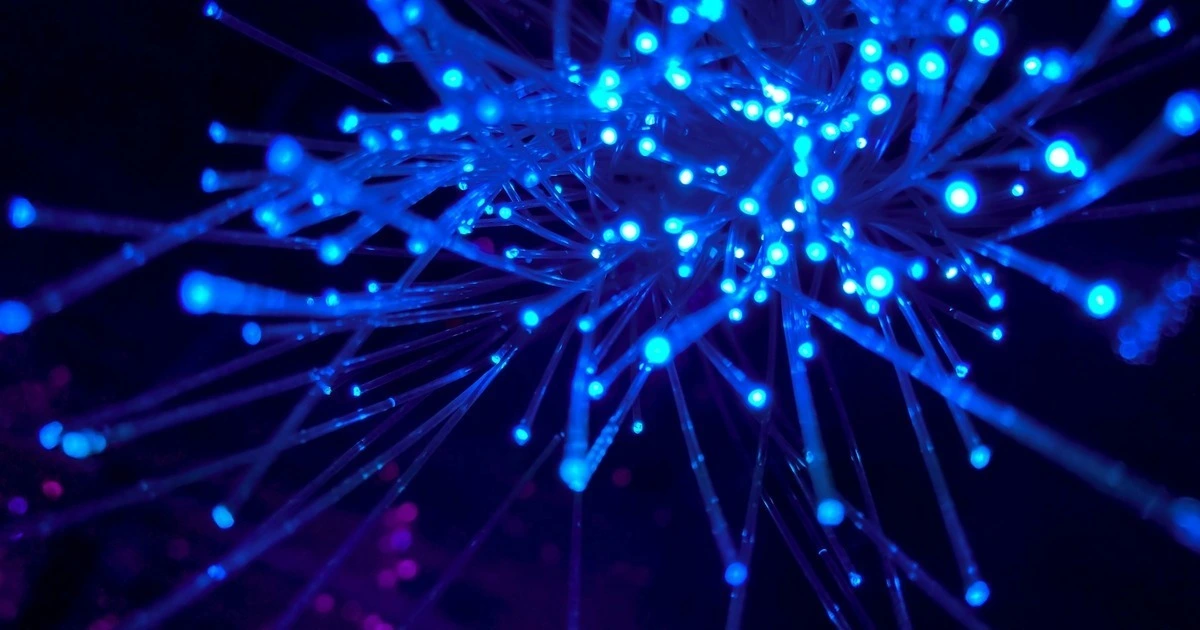
Photo by JJ Ying on Unsplash
How Does the Internet Work? (A.k.a. The Most Epic Game of Digital Hide and Seek)
Let’s be honest: the internet feels like magic. You type in “how to cook Maggi in 2 minutes” (even though we all know it takes at least 5), and boom — millions of answers appear instantly. But have you ever stopped mid-scroll and wondered:
How does this wizardry even work?
Don’t worry, I’ve got you covered. By the end of this post, you’ll know how your memes travel across the globe and what’s really happening behind those cat videos buffering.
🧠 Step 1: It All Starts With a Thought
Let’s say you want to visit a website — like blog.gauravdalvi.com. You open your browser and type it in.
You just initiated an epic digital quest.
But your computer doesn’t actually know what "blog.gauravdalvi.com" is. Computers don’t speak human; they speak IP addresses, which are like phone numbers for websites (but less likely to be saved in your contacts).
🧭 Step 2: DNS – The Internet’s Phone Book (Only Nerdier)
Here’s where the DNS (Domain Name System) jumps in. Think of it like the bouncer outside a club:
“You said blog.gauravdalvi.com? Lemme check the list... Yep! Its IP address is 185.199.108.153. You’re good to go.”
Your browser uses this IP address to find the real server where the blog lives. Without DNS, you'd have to remember numbers like it’s 1998 again. No thanks.
🚀 Step 3: HTTP – The Messenger on a Mission
Once your browser knows the IP, it sends a request — like a digital letter — using a protocol called HTTP or the newer, shinier HTTPS (the 'S' stands for "Secure", or "Stop snooping, Karen").
It’s like saying:
“Hey blog.gauravdalvi.com, can you send me your homepage? kthxbye.”
This request zooms through multiple servers, routers, and switches, crossing cities and sometimes oceans — all in milliseconds.
🖥️ Step 4: Servers – The Internet’s Kitchens
Now imagine the website you’re trying to access is a fancy restaurant. The server is the kitchen.
When your request hits the server, it fires up the backend (code, databases, CMSes, and maybe even some tears), processes your request, and sends back the webpage — HTML, CSS, JavaScript, images, and all.
Yes, it’s basically DoorDash, but for data.
🛣️ Step 5: The Internet Highway – How the Data Travels
This part is wild.
Your request and the server’s response travel through a global network of cables — including undersea fiber-optic cables stretching across continents. Think about it:
That dog meme you liked this morning probably swam through the Atlantic Ocean to get to your phone.
(Okay, not literally, but close enough.)
Routers act like traffic cops, guiding each data packet to its destination via the fastest route. Sometimes, your data takes detours. Sometimes it gets stuck in traffic. Yes, the internet has lag too.
📦 Step 6: Packets – The Data Burritos
Here’s a fun one: the web page isn’t sent all at once. It’s chopped into tiny data packets — like digital burritos wrapped with labels saying, “This is part 4 of 72, don’t lose it.”
These packets fly through the internet and get reassembled on your device faster than you can say “buffering.”
🔄 Step 7: Rendering – Your Browser Gets to Work
Now your browser rolls up its sleeves and gets to work. It takes all those packets, reads the HTML, grabs the CSS to make it look pretty, runs the JavaScript to add interactivity, and voilà:
Your blog loads. 🎉
Unless it doesn't. Then you hit refresh. Or start blaming your Wi-Fi. Or your ISP. Or your router. Or Mercury retrograde. All valid options.
🔐 Bonus: Encryption – Because Privacy Is Kinda Important
If the website uses HTTPS (and it should), all of the above communication is encrypted. Meaning, even if someone tries to eavesdrop mid-journey, all they see is gibberish.
So when you send a password or payment details, it's scrambled like eggs — only the server knows how to unscramble it.
🧩 TL;DR – A Dramatic Recap
-
You type a URL.
-
DNS finds the IP address.
-
Your browser sends a request to that address using HTTP(S).
-
The server receives it, processes it, and sends back the data.
-
Data travels through routers, undersea cables, and satellites (sometimes).
-
Your device gets the data in chunks (packets) and renders the page.
-
You enjoy your content while occasionally cursing slow internet speeds.
⚡ The Internet Is a Miracle of Coordination
It’s a wild combo of code, hardware, physics, and caffeine that keeps it all running. And now that you know how it works, you’ll appreciate it the next time a video loads without buffering.
Or at least you’ll know who to blame when it doesn’t. 😄